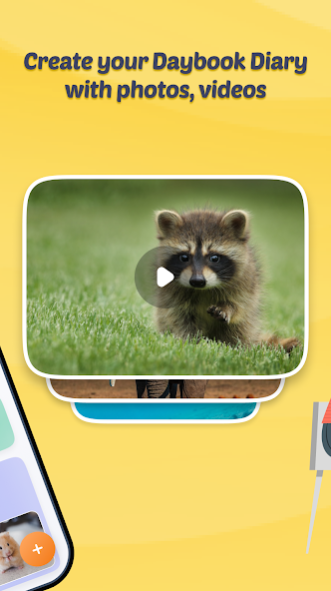Notepad, Notes, Memo Notebook 1.5.0
Free Version
Publisher Description
📝 Notepad, Notes, Memo Notebook - A simple and smart note-taking tool for you
📝 With outstanding features, try Notepad, Notes, Memopad Notebook now to experience the best free data recording application.
📓 Top Free Unlimited Notes
Notes is designed in the form of a notebook, helping you to note all ideas, stories, confide, things to do... in an extremely convenient and fast way. Unlimited Notes helps you create thousands of different notes.
📔 Easy-to-use notes
In addition, the Notepad, Notes, Memo Notebook app also has the ability to store data in the form of images, videos taken directly from the camera or from your library. Adding, editing and deleting notes is also simple, helping organizers save time and easily brainstorm ideas for planners. In particular, you can enter data by voice to make it more convenient to take notes.
📓 Retrieve deleted notes
There are important notes or notes you accidentally deleted by mistake, you can completely get them back in the trash.
📔 A utility todo list tool and Reminder
This is a great app that allows creators to plan as a to-do list for the day, week, or even, monthly, annually. Also great feature - Timer acts as a reminder by enabling notification mode, It helps organizers remember deadlines and keep track of planner's goals and to-do list plans.
📓 Colorful theme
Notepad feature large colorful themes that capture the interest of planners. Besides, when using the application, the organizers can unleash the creativity of designers by storing memos, daybooks with images, videos and icons.
📔 Safety and security handbook
Organizers can fully secure important notes, to-do lists, plans with the secure lock feature of Notebook app with password and fingerprint lock. This is a great feature for managing and securing data in logs and archives.
Standout features of Notepad, Notes, Memo Notebook:
✅ No limit on the number of quests and lists
✅ Make to-do lists and reminders with notification settings.
✅ Many color themes, customize photos, videos from camera and photo gallery, set icons for your notebooks.
✅ Password and fingerprint lock for secure security.
✅ Work can be done anywhere and at any time without an Internet connection.
✅ More convenient with voice note entry.
✅ Allows sharing notes with contacts, friends, social accounts and exporting as txt and csv files.
Try the app and see how you can best organize your diary.🔥
❤️ Among the many options out there, thank you for choosing our Notepad, Notes, Memo Notebook app. If you like our Memopad app, please leave a comment.
Thanks for using Notepad, Notes, Memo Notebook!
About Notepad, Notes, Memo Notebook
Notepad, Notes, Memo Notebook is a free app for Android published in the PIMS & Calendars list of apps, part of Business.
The company that develops Notepad, Notes, Memo Notebook is Notebook & Notepad & CV & Resume Example & Piano. The latest version released by its developer is 1.5.0.
To install Notepad, Notes, Memo Notebook on your Android device, just click the green Continue To App button above to start the installation process. The app is listed on our website since 2022-10-14 and was downloaded 0 times. We have already checked if the download link is safe, however for your own protection we recommend that you scan the downloaded app with your antivirus. Your antivirus may detect the Notepad, Notes, Memo Notebook as malware as malware if the download link to com.note.notepad.privatenotes.memo.colornote is broken.
How to install Notepad, Notes, Memo Notebook on your Android device:
- Click on the Continue To App button on our website. This will redirect you to Google Play.
- Once the Notepad, Notes, Memo Notebook is shown in the Google Play listing of your Android device, you can start its download and installation. Tap on the Install button located below the search bar and to the right of the app icon.
- A pop-up window with the permissions required by Notepad, Notes, Memo Notebook will be shown. Click on Accept to continue the process.
- Notepad, Notes, Memo Notebook will be downloaded onto your device, displaying a progress. Once the download completes, the installation will start and you'll get a notification after the installation is finished.